In this article I am going to explain how we can upload multiple files in Silverlight 3.0 using OpenFileDialog class
Click here to download the article
Open VS 2008 and create a new Xaml file called MultiFileUploader.xaml. Copy paste the below markup.
<Canvas Width=”640″>
<TextBlock Canvas.Left=”300″ HorizontalAlignment=”Center” Canvas.Top=”150″ x:Name=”txtProgress” Foreground=”Green” Width=”120″/>
<Button Canvas.Left=”300″ HorizontalAlignment=”Center” Canvas.Top=”180″ Click=”FileUpload_Click” Width=”100″ Height=”25″ Content=”Select Files”/>
</Canvas>
In above Xaml I have placed two controls ie Button and Textbox. Button control for selecting files and Texbox control,
shows the total file count which is uploaded in the server.
Code behind for MultiFileUploader.xaml.cs
int totalFilesToUpload = 0;
int totalFilesUploaded = 0;
private void FileUpload_Click(object sender, RoutedEventArgs e)
{
this.txtProgress.Text = string.Empty;
OpenFileDialog oFileDialog = new OpenFileDialog();
oFileDialog.Filter = "All Image Files ( JPEG,GIF,BMP,PNG)|*.jpg;*.jpeg;*.gif;*.bmp;*.png|JPEG Files ( *.jpg;*.jpeg )|*.jpg;*.jpeg|GIF Files ( *.gif )|*.gif|BMP Files ( *.bmp )|*.bmp|PNG Files ( *.png )|*.png";
oFileDialog.FilterIndex = 1;
oFileDialog.Multiselect = true;
string data = string.Empty;
if (oFileDialog.ShowDialog() == true)
{
foreach (var file in oFileDialog.Files)
{
using (System.IO.Stream fileStream = GetFileData(file.OpenRead()))
{
StreamResourceInfo oStreamResource = new StreamResourceInfo(fileStream, null);
byte[] array = new byte[oStreamResource.Stream.Length];
oStreamResource.Stream.Read(array, 0, (int)oStreamResource.Stream.Length);
data = Convert.ToBase64String(array);
WebClient oWebClient = new WebClient();
string fileName = Guid.NewGuid().ToString().Replace("-", "") + file.Extension;
oWebClient.UploadStringAsync(new Uri("http://localhost:50848/FileUpload.ashx?file=" + fileName), null, data, fileName);
oWebClient.UploadProgressChanged += new UploadProgressChangedEventHandler(oWebClient_UploadtxtProgressChanged);
totalFilesToUpload += 1;
data = string.Empty;
}
}
}
}
System.IO.MemoryStream GetFileData(System.IO.Stream oFileStream)
{
oFileStream.Seek(0, System.IO.SeekOrigin.Begin);
byte[] data = new byte[oFileStream.Length];
oFileStream.Read(data, 0, (int)oFileStream.Length);
return new System.IO.MemoryStream(data);
}
void oWebClient_UploadtxtProgressChanged(object sender, UploadProgressChangedEventArgs e)
{
totalFilesUploaded += 1;
txtProgress.Text = !string.IsNullOrEmpty(txtProgress.Text) ? (int.Parse(txtProgress.Text) + e.BytesSent).ToString() : e.BytesSent.ToString();
if (totalFilesUploaded == totalFilesToUpload)
{
txtProgress.Text = totalFilesUploaded + " files uploaded successfully (" + txtProgress.Text + " bytes sent )";
}
}
The next step I am going to create a receiver application which can convert the stream object to image file and save to server. I am creating a GenericHandler file to achieve this task (You can do it in Aspx page also).
using System;
using System.Web;
using System.IO;
namespace SilverlightApplicationDemo.Web
{
public class FileUpload : IHttpHandler
{
public void ProcessRequest(HttpContext context)
{
var fileName = context.Request["file"];
string data;
using (StreamReader sr = new StreamReader(context.Request.InputStream))
{
data = sr.ReadToEnd();
byte[] array = Convert.FromBase64String(data);
using (FileStream fs = new FileStream(context.Server.MapPath("~/images/") + fileName, FileMode.Create))
{
fs.Write(array, 0, array.Length);
}
}
}
public bool IsReusable
{
get
{
return false;
}
}
}
}
Note : I have hard-coded the FileUpload url as (http://localhost:50848/FileUpload.ashx). Don’t forget to replace with your file upload URL.
Hope this help and If you have any comments, please feel free to write your feedback.
You can download the entire article from here
Thanks
Deepu
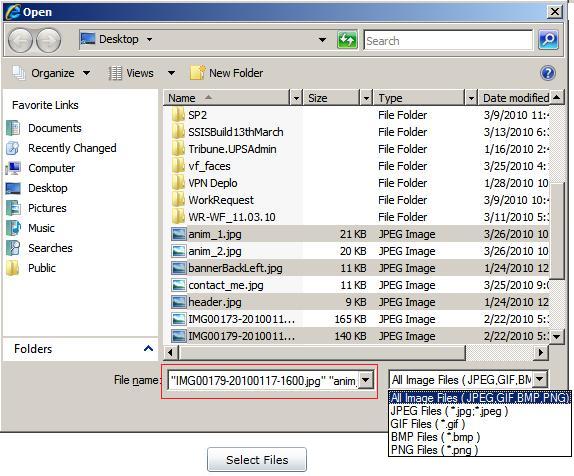
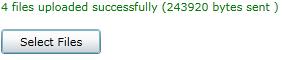
Pingback: Tweets that mention Multiple file uploading in Silverlight « Deepu MI's Blog -- Topsy.com
Hi deepumi ,
when i try to run this multiple file uploader it works fine in my local system but having problem in hosting to server.
giving no error but files not being uploaded.
I think it is not getting fileupload.ashx,what wud i doo .. guide me
Can you check the fileupload.ashx URL ?
Great code , thanks deepumi!
You are welcome Angel !!!
Thanks
Deepu
thanks for the perfect code! 🙂
You are welcome..
Thanks
Deepu
Hello
i have a problem of upload but i now i reae ch to this point, i have download the source code here and i work find but after i have upload it already i can not find the path or the images in my web, could u please share me a little idea